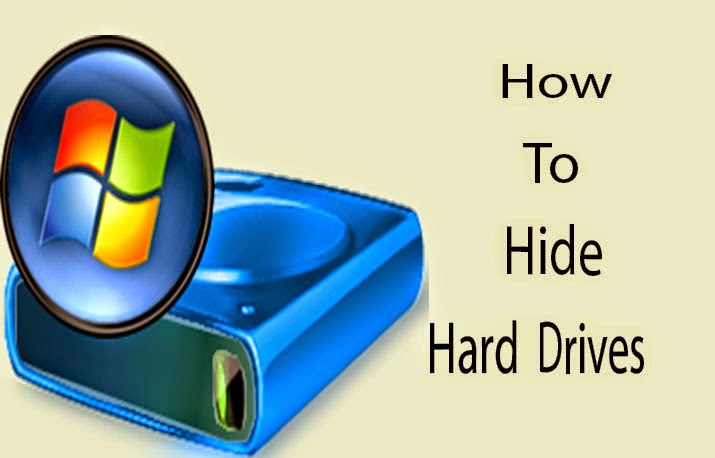
How to hide a partition in Windows?
- Right-Click on My Computer [Computer in Windows Vista and Windows 7]
- Click on Manage
- From the list of options Click on Disk Management that will be located in the left-bottom section
- All your hard disk and its partitions will be show in the right hand side
- Right-Click on the partition that you want to hide and select "Change Drive Letters and Path"
- Click on "Remove" and click "Yes"
- Your drive will now be hidden in my computer
To unhide the drive :
- Go to Disk Management Right-Click on the hidden partition [there will not be a drive letter on the hidden drive] again select "Change Drive Letters and Path"
- Click on add and select an appropriate drive letter.
- Click Ok
- Now the drive is unhided.
I am sure this video will help you to hide a drive in windows




