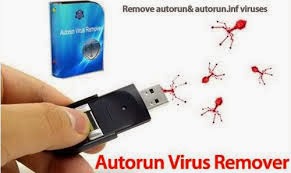
How To Remove Auto Run Virus From Computer or Laptop!
AutoRun is a conventional feature in Windows operating systems that facilitates external media like the USB Devices, Memory Sticks, DVDs, and CD-ROM etc. to start on with the programs stored in them automatically. AutoRun is a type of virus that engraves itself along with the external flash drives connected with the user’s computer. Autorun.inf is a file which is present in the main directory of the USB Device or CD ROM. It includes a list of commands that get executed as soon as the media is inserted into the drives of the PC.
Autorun.inf file appears as system file that is read-only and hidden. The virus also disables the folder option. This is methodically done by the virus to defend itself. Removing this virus is essential since if it is kept for long, it might affect your sensitive information and allow malicious files to attack your system.Guide to Delete/Remove.inf Virus from USB or Hard Disk Drives in Windows Using Command Prompt:
Open command prompt in your PC. (Press Windows + R. type cmd and press ENTER).A window appears on your desktop. Type “cd\” (without inverted commas).
The parent directory of C:\ drive would appear.
Then, type atttrib -h -r -s autorun.inf and press enter.
After that, type del autorun.inf and press enter.
Repeat the same methods with other drives i.e D:/, E:/, etc.
Then, reboot your computer
After following these steps, you’ll be able to get rid of AutoRun virus.
You can also get help from this video..



