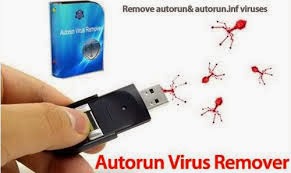The following tips are provided to help you improve the computer speed performance and increase the life period of your system.
1. System Cleanliness
Not only hardware cleaning is referred to with system cleanliness, but also the soft-junk that accumulates due to unmindful Many users fill up almost their entire hard drive with what amounts to junk. This will over some time compromise the speed of your computer.
- Begin with removing unused and the unwanted program. Through Control Panel, choose Programs, and then Uninstall a Program. (Make sure you install them completely with the help of some third-party software uninstaller.)
- Delete cookies that are left by websites to keep a track of their visitors. Just punch in the word “cookies” in Start menu to start the removal process with. The folder that will open up will contain cookies files. They are unimportant for you and might interfere with the normal speed of the system.
2. System Cooling
If your system is heating up too quickly, or you are living in a place which is overtly hot, responses of commands to fulfill computer operations can get unexpectedly slow. Ensure sufficient uninterrupted air-flow. Read in detail here.
3. System diagnosis for malware and its removal
It’s not surprising that malware might be giving you a tough time in the form of much delayed system responses; after all, the term itself starts with “mal” meaning bad. Get into a good habit of routine system scan to locate if any new malware has made its appearance since you last updated your anti-virus. Get rid of it even before it can actually lead to deterioration in speed of your machine.
4. Disc defragmenting
On a monthly basis, use disc defragmentation utility to streamline your drive. The process eliminates the gaps attributed to the deleted or moved files, or uninstalled system applications and software.
The process shows better results for the users who extensively perform the above actions, and for such users, frequency of defrag must be increased.
5. Stopping automatic launch of software on start up
Witnessing loss of control as the programs choose to launch on their own during system start up? Just use Windows System Configuration Utility. Launch it by clicking the Windows button; punching in Run, and pressing enter key. It’s time to type “msconfig” in the Run when prompted to type. The “Startup” tab is now to be used to block the programs that you don’t want just after the system starts, except for programs like your trusted Antivirus.
6. Increasing RAM
RAM of your system is directly related to improving the system speed if everything else is in shape. You can add RAM up to the system’s capacity.
You can also see this video for Help.




.jpg)